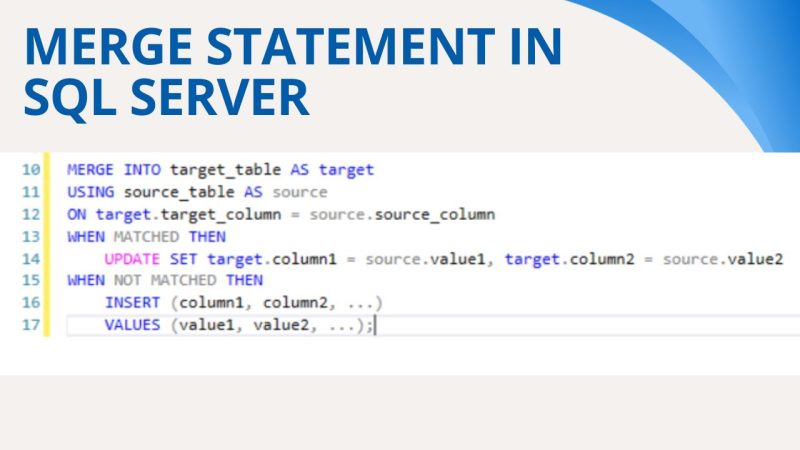Merging DataTables into SQL Server Table with Insert and Update Operations in C#
In many enterprise applications, data integration and synchronization between in-memory data structures (such as DataTables) and relational databases are crucial. A common scenario is when data is retrieved into a DataTable, and you need to persist this data into a SQL Server table. The challenge becomes handling both inserts and updates efficiently, ensuring data integrity while avoiding conflicts or duplicate entries.
To implement the MERGE operation efficiently with a stored procedure in SQL Server, we will create a stored procedure that accepts a DataTable as a parameter and performs the insert and update operations based on whether the record exists in the database or not. This method reduces the amount of C# code needed and offloads the merging logic to the database, improving performance.
Here’s how you can do it:
Step 1: Create the Stored Procedure in SQL Server
The stored procedure will accept a table-valued parameter (TVP), which is a special type that allows passing a set of rows (similar to a DataTable in C#) to the SQL Server procedure.
Create the TVP (Table-Valued Type)
First, define a table-valued type to match the structure of the data you want to merge.
-- Step 1: Create a table-valued type CREATE TYPE dbo.ProductType AS TABLE ( ProductID INT, ProductName NVARCHAR(100), Price DECIMAL(18, 2) );Create the Stored Procedure
Now, create a stored procedure that will use the ProductType TVP to perform the merge.
-- Step 2: Create the stored procedure CREATE PROCEDURE dbo.MergeProducts ( @Products dbo.ProductType READONLY ) AS BEGIN MERGE INTO Products AS target USING @Products AS source ON target.ProductID = source.ProductID -- If the product exists, update it WHEN MATCHED THEN UPDATE SET target.ProductName = source.ProductName, target.Price = source.Price -- If the product doesn't exist, insert it WHEN NOT MATCHED BY TARGET THEN INSERT (ProductID, ProductName, Price) VALUES (source.ProductID, source.ProductName, source.Price); -- Optionally, you can add additional logic for error handling or auditing END;This stored procedure performs the following operations:
- If a product exists (matched by
ProductID), it updates the existing record. - If a product does not exist (not matched by
ProductID), it inserts the new record.
Step 2: Calling the Stored Procedure from C#
Now, you need to invoke this stored procedure from C# code, passing the DataTable as a parameter. C# provides SqlParameter objects that can be used to send a DataTable to SQL Server.
Here’s the C# code to call the stored procedure:
using System; using System.Data; using System.Data.SqlClient; class Program { static string connectionString = "Server=your_server;Database=your_db;User Id=your_user;Password=your_password;"; static void Main() { // Create a sample DataTable DataTable dt = CreateSampleDataTable(); // Merge the DataTable into SQL Server using the stored procedure MergeDataTableWithSQL(dt); } static DataTable CreateSampleDataTable() { DataTable dt = new DataTable(); dt.Columns.Add("ProductID", typeof(int)); dt.Columns.Add("ProductName", typeof(string)); dt.Columns.Add("Price", typeof(decimal)); // Adding sample data for demonstration dt.Rows.Add(1, "Product A", 10.99m); dt.Rows.Add(2, "Product B", 20.49m); dt.Rows.Add(3, "Product C", 15.99m); return dt; } static void MergeDataTableWithSQL(DataTable dt) { using (SqlConnection conn = new SqlConnection(connectionString)) { conn.Open(); // Create a parameter for the table-valued type SqlParameter tvpParam = new SqlParameter("@Products", SqlDbType.Structured) { Value = dt, TypeName = "dbo.ProductType" // The TVP type defined in SQL Server }; // Create the command to call the stored procedure using (SqlCommand cmd = new SqlCommand("dbo.MergeProducts", conn)) { cmd.CommandType = CommandType.StoredProcedure; cmd.Parameters.Add(tvpParam); // Execute the stored procedure cmd.ExecuteNonQuery(); } } Console.WriteLine("Data has been successfully merged into SQL Server."); } }Explanation of the C# Code:
- Create a
DataTable: TheCreateSampleDataTablemethod creates aDataTablewith sample data that will be sent to SQL Server. - Passing the
DataTableto the Stored Procedure:- The
SqlParameterwithSqlDbType.Structuredis used to pass theDataTableas a table-valued parameter (TVP). - The
TypeNameproperty of the parameter must match the name of the TVP created in SQL Server (dbo.ProductType).
- The
- Calling the Stored Procedure:
- The stored procedure
dbo.MergeProductsis executed viaSqlCommand. - The
DataTableis passed as the TVP parameter, and theMERGElogic inside the stored procedure handles the insert and update operations.
- The stored procedure
- Execute the Procedure: The
ExecuteNonQuerymethod is used because we are performing a DML (Data Manipulation Language) operation, and we don’t expect a result set.
Step 3: Testing the Solution
- Run the SQL script to create the TVP and stored procedure in your database.
- Run the C# application. It will create a sample
DataTableand send it to SQL Server for merging with theProductstable. - Check the results in SQL Server:
- If any products in the
DataTablealready exist in theProductstable, their details will be updated. - If any products in the
DataTabledo not exist in theProductstable, they will be inserted.
- If any products in the
Benefits of Using a Stored Procedure for Merging
- Performance:
- Offloading the merge logic to the database reduces network round-trips and allows SQL Server’s optimizations to handle large datasets more efficiently.
- SQL Server’s
MERGEstatement is highly optimized for handling both insert and update operations in one go.
- Maintainability:
- The merge logic is encapsulated in a stored procedure, making it easier to maintain, test, and modify without having to change the application code.
- Scalability:
- Using table-valued parameters (TVPs) allows you to pass a large set of data to SQL Server in one operation, improving the scalability of the application when working with large datasets.
By using a stored procedure with a table-valued parameter (TVP), you can efficiently merge data from a DataTable into an existing SQL Server table, handling both insert and update operations in one go. This approach leverages SQL Server’s MERGE statement to optimize data integration, while keeping your application code clean and maintainable.